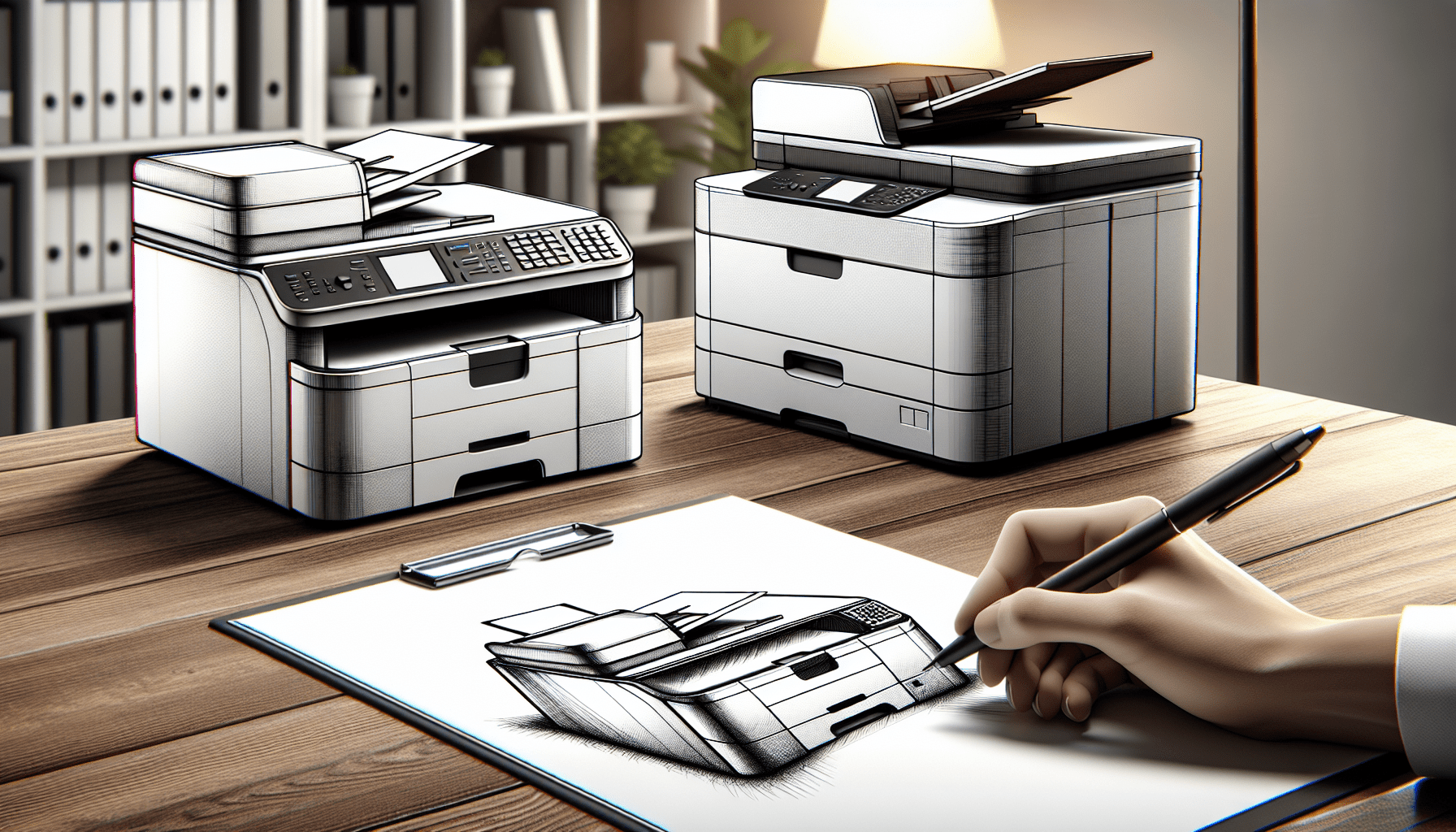Introduction
When it comes to choosing between the Epson ET-2850 vs. ET-3850, understanding the differences can save you time, money, and effort. Both models belong to Epson’s EcoTank series, renowned for their cartridge-free printing and budget-friendly ink replacement. However, each is tailored to different needs, making it essential to weigh the features of these two printers.
Key Differences Between Epson ET-2850 and ET-3850
1. Print Quality and Performance
- Epson ET-2850: Designed for home use, the ET-2850 delivers reliable print quality with a maximum resolution of 4800 x 1200 dpi. It’s great for basic documents, school assignments, and occasional photo printing.
- Epson ET-3850: Aimed at small offices or heavy-duty home use, the ET-3850 offers a similar resolution but features a faster print speed, making it more efficient for high-volume printing tasks.
2. Paper Handling Capacity
- ET-2850: Features a 100-sheet paper tray, which is sufficient for moderate use but may require frequent refills if you print regularly.
- ET-3850: Upgrades to a 250-sheet paper tray, minimizing interruptions during large print jobs.
3. Automatic Document Feeder (ADF)
- ET-2850: Does not include an ADF, meaning you’ll need to manually scan or copy multipage documents.
- ET-3850: Includes a 30-sheet ADF, making it far more convenient for scanning and copying multi-page documents.
4. Connectivity and Compatibility
Both models offer wireless connectivity via Wi-Fi and support for Apple AirPrint, Google Cloud Print, and Epson’s Smart Panel App. However, the ET-3850 also includes Ethernet connectivity, which is ideal for office networks.
5. Size and Portability
- ET-2850: Compact and lightweight, it’s perfect for tight spaces or home offices where portability is a priority.
- ET-3850: Slightly larger due to the upgraded paper capacity and ADF, but still manageable for most office setups.
Features of Epson ET-2850
- Printing Technology: Epson PrecisionCore technology with Micro Piezo inkjet for sharp and vivid prints.
- Print Resolution: Up to 4800 x 1200 dpi, ensuring clear text and vibrant images.
- Print Speed: Black – 10.5 ppm | Color – 5.0 ppm, suitable for light to moderate use.
- Paper Handling: 100-sheet rear paper tray, adequate for home or casual users.
- Connectivity: Wi-Fi, Wi-Fi Direct, Apple AirPrint, Google Cloud Print, and Epson Smart Panel App.
- Duplex Printing: Automatic double-sided printing to save paper.
- Compact Design: Lightweight and space-saving, ideal for tight spaces.
- Ink System: EcoTank cartridge-free design with refillable ink tanks, includes up to 2 years of ink in the box.
Features of Epson ET-3850
- Printing Technology: Advanced PrecisionCore printing for professional-quality results.
- Print Resolution: Up to 4800 x 1200 dpi for sharp and detailed prints.
- Print Speed: Black – 15.5 ppm | Color – 8.5 ppm, optimized for high-volume tasks.
- Paper Handling: 250-sheet paper tray for fewer refills, ideal for small offices or frequent printing.
- Automatic Document Feeder (ADF): 30-sheet ADF for easy scanning and copying of multi-page documents.
- Connectivity: Wi-Fi, Wi-Fi Direct, Ethernet, Apple AirPrint, Google Cloud Print, and Epson Smart Panel App.
- Duplex Printing: Supports automatic double-sided printing.
- Ink System: EcoTank technology with refillable tanks and up to 2 years of ink included.

Cost and Value
Initial Cost
- Epson ET-2850: Priced lower, making it a budget-friendly choice for families or light users.
- Epson ET-3850: Higher initial cost but offers better value for frequent or high-volume users due to its advanced features.
Ink Savings
Both models come with Epson’s EcoTank technology, featuring refillable tanks that reduce printing costs by up to 90% compared to traditional cartridges. You’ll enjoy up to 2 years of ink included in the box with either model.
Who Should Choose the Epson ET-2850?
- Casual home users who print occasionally.
- Families or students with basic printing and scanning needs.
- Those who want a compact, affordable printer with reliable performance.
Who Should Choose the Epson ET-3850?
- Small office users with higher print volumes.
- Anyone needing an ADF for scanning and copying multiple pages.
- Those requiring Ethernet connectivity for a robust network setup.
FAQs
1. What are the main differences between Epson ET 2850 and ET 3850?
The Epson ET 2850 is designed for casual home use with a smaller paper tray and no automatic document feeder (ADF). In contrast, the ET 3850 is more suited for small offices or high-volume users, offering a larger paper capacity, faster printing speeds, and a 30-sheet ADF for scanning and copying.
2. Which printer is better for home use: Epson ET 2850 or ET 3850?
The ET 2850 is ideal for home use due to its compact size and affordable price. If your home office requires faster printing and advanced features like an ADF, the ET 3850 may be a better fit.
3. Does the Epson ET 2850 have an automatic document feeder (ADF)?
No, the Epson ET 2850 does not include an ADF. This means scanning or copying multipage documents must be done manually.
4. Can both printers connect wirelessly?
Yes, both the Epson ET 2850 and ET 3850 support wireless connectivity via Wi-Fi. They are compatible with Apple AirPrint, Google Cloud Print, and Epson’s Smart Panel App. The ET 3850 also includes Ethernet connectivity for wired networks.
5. What is the print speed of the Epson ET 2850 vs. ET 3850?
The ET 2850 prints at a speed of 10.5 pages per minute (ppm) for black and white and 5.0 ppm for color. The ET 3850 is faster, printing at 15.5 ppm for black and white and 8.5 ppm for color.
6. Which printer is better for high-volume printing?
The Epson ET 3850 is better suited for high-volume printing due to its 250-sheet paper tray, faster print speeds, and automatic document feeder.
7. Do both printers use the same ink tanks?
Yes, both the ET 2850 and ET 3850 use Epson’s EcoTank refillable ink system, which reduces printing costs significantly and includes up to two years of ink in the box.
8. How much do the Epson ET 2850 and ET 3850 cost?
The ET 2850 has a lower initial price, typically under $300, making it a budget-friendly option. The ET 3850 costs more, usually around $400–$450, reflecting its additional features and capabilities.
9. Can both printers handle double-sided (duplex) printing?
Yes, both the Epson ET 2850 and ET 3850 support automatic double-sided (duplex) printing, saving time and paper.
10. Which printer offers better connectivity options?
While both printers support wireless printing, the ET 3850 also offers Ethernet connectivity, making it a better choice for office environments with wired networks.

Final Verdict: Epson ET-2850 vs. ET-3850
The Epson ET-2850 is perfect for light-duty use, offering affordability and simplicity, while the Epson ET-3850 caters to heavy users with its faster speeds, higher capacity, and additional features like the ADF and Ethernet. Assess your needs carefully—if productivity is a priority, the ET-3850 is worth the investment.
Disclosure: As an Amazon Associate, I earn from qualifying purchases.